D-Link DES 1210 Switch configuration
Default ip of D-Link switch through the Web-based Management Utility.
In order to login and configure the switch via an Ethernet connection, the PC must have an IP address in the same sub net as the switch.
By default the switch has an IP address of 10.90.90.90, the PC should have an IP address of 10.x.y.z (where x/y is a number between 0 ~ 254 and z is a number between 1 ~ 254), and a sub net mask of 255.0.0.0.
How to access switch:
To launch the Web-based Management, you may either open the web browser and enter 10.90.90.90 (the factory-default IP address) in the address bar. Then press .
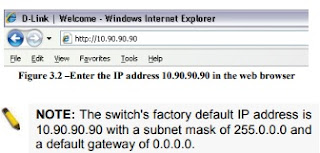
When the following log on dialog box appears, enter the password admin (default password) then choose the language of the Web based Management interface then click OK.

The switch supports 10 languages including English, Traditional Chinese, Simplified Chinese, German, Spanish, French, Italian, Portuguese, Japanese and Russian. By default, the password is admin and the language is English.
Now switch is accessible to change settings such as IP address port, password and other configuration as per our required specific network infrastructure environment.
