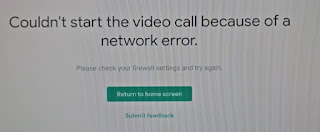How to fix google meet network error firewall settings requirement
Error “couldn’t start a video call because of a network error, please check your firewall setting and try again”.
If you are trying to join video call using google meet and it works for less than a minute, others participants are unable to see or hear yourself, call just stops and showing the error message like “couldn’t start a video call because of a network error, please check your firewall setting and try again”.
Now don’t worry here you can try to fix this issue by following this.
We can use this guide to create and generate a network plan when deploying Google Hangouts Meet or classic Google Hangouts.
If you are using some kind of firewall in your network environment so make sure these ports are enable if not try to enable them and check bandwidth and performance required for video meetings using Hangouts Meet or classic Hangouts.
Enable UDP ports 19302 to 19309
Enable TCP and UDP ports 80 and 443
Eliminate network bottlenecks
Use the Chrome Connectivity Diagnostics tool to test networks